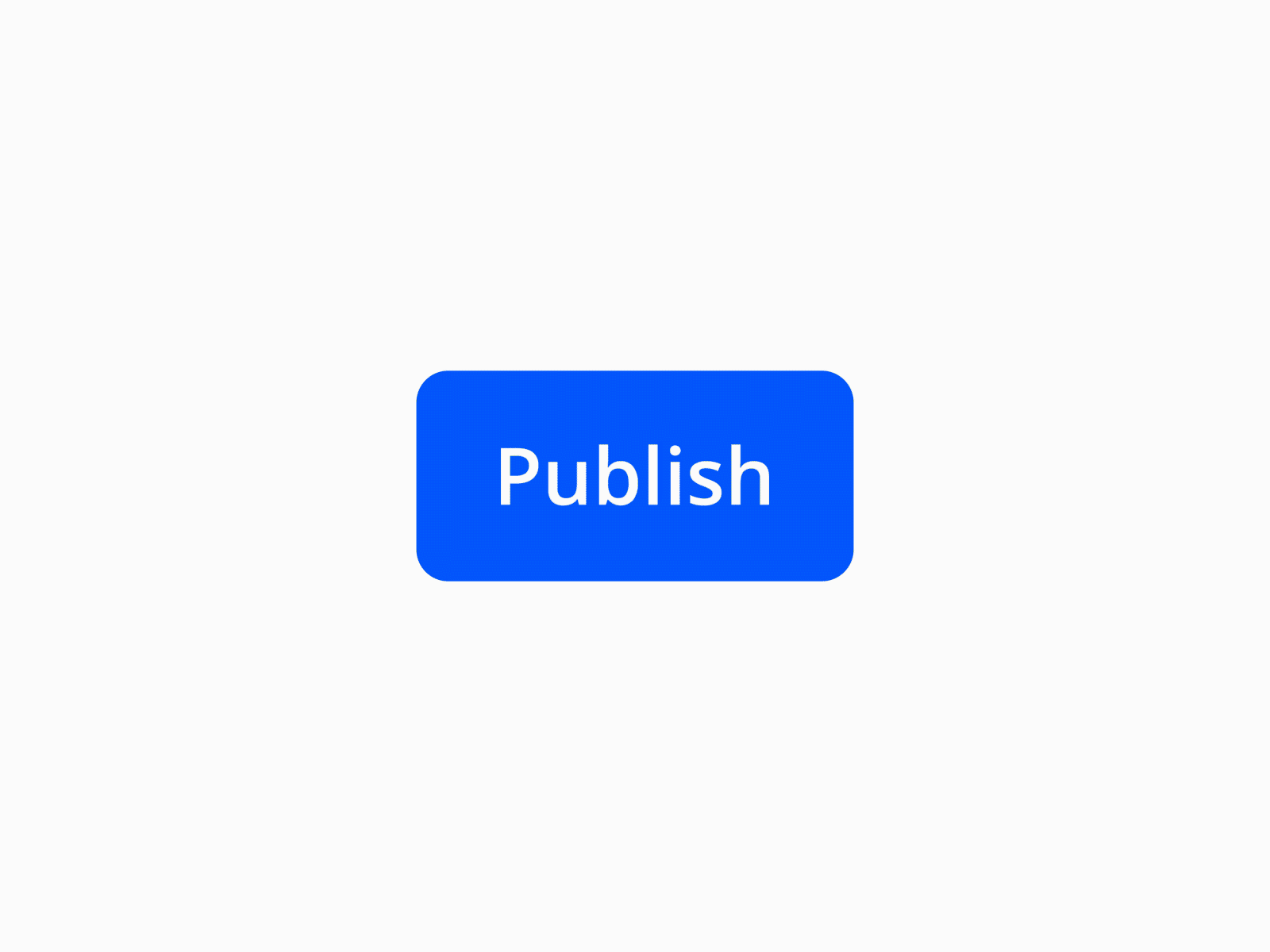Duplicate and Copy URL
The first step to creating a website with Bullet is to duplicate one of our beautiful templates or create a new Notion page. Open the share menu on the top right, and toggle the “Share to Web” button. Copy the link and paste it inside Bullet.
Create and Publish from Bullet
By now, you should have signed up for Bullet and created a new site in the Dashboard. If you haven't, follow the steps below to create and publish a site:
- Click “Create a site” on the top right corner
- Fill the name of the website, URL of your Notion page and subdomain
- Hit “Publish” and your site goes live!